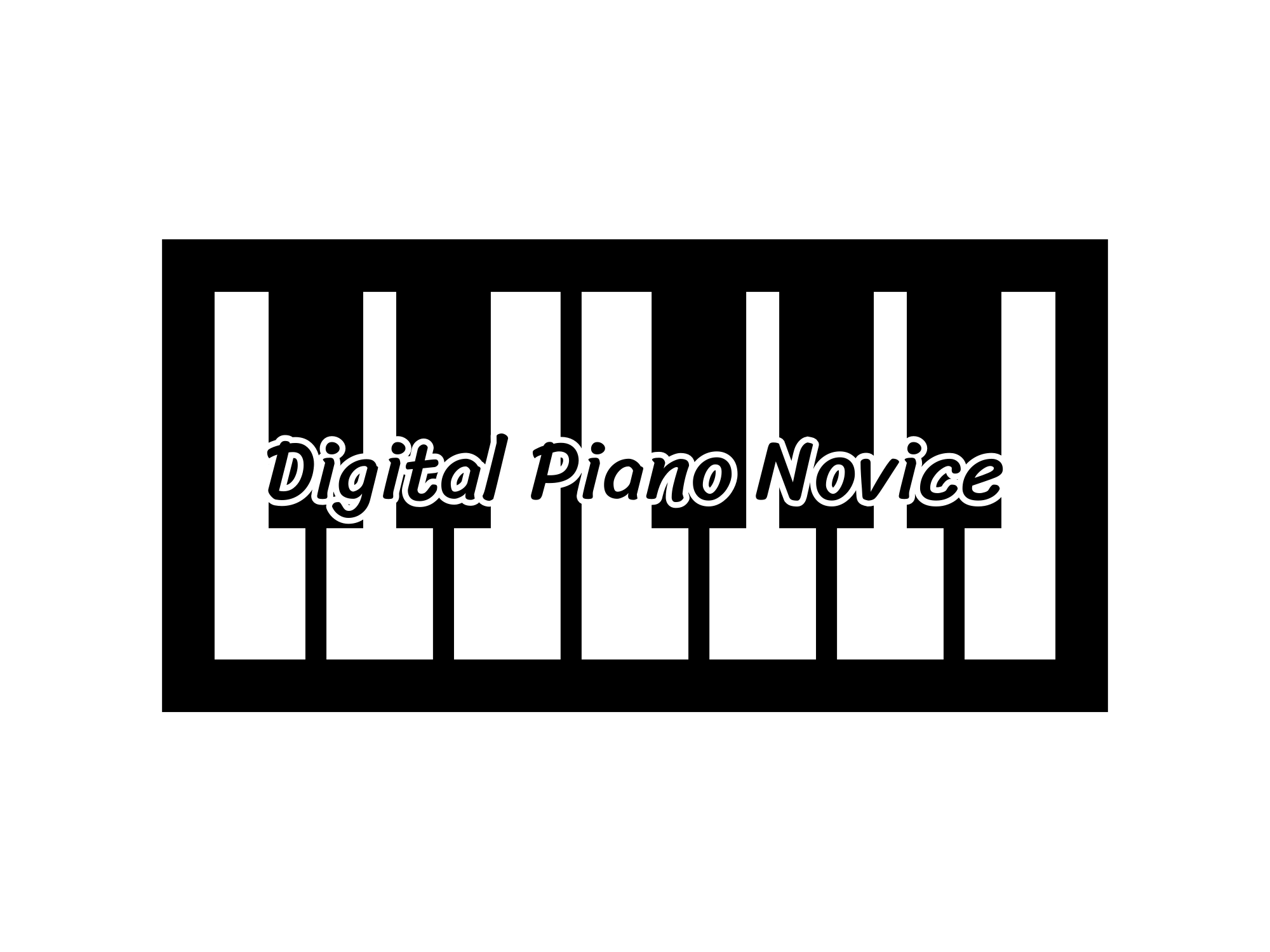In a spare moment after work, I tried to signup to get SimplyPiano 30 days free. With both the Rockjam Piano stool and the Rockjam Z Stand, there was a flyer containing 30 days of premium for SimplyPIano.
I wasnt paying attention when i setup the stool and stand and just put the flyers in the drawer. I assumed there would be some code to enter once the account was setup.
Wrong !
Creating the account on the app on ipad forces you along a path where you enter your apple ID and subscribe to a plan (either family or annual) straight off.
I didnt realise iniitally but it is possible to tap the X on one of the screens to just go straight into the free trial and just enter you email.
If like me, you entered an apple ID, you are subscribed and have the free 7 day trial after which it will bill you apple account.
I then looked at the flyer and went to the correct URL to enter my email. To redeem the 30 days free, you are meant to do this BEFORE setting up an account on the simplypiano app.
I entered the email address on that page but the apple subscription still showed expiry after 7 days.
Foruntately, the “ask a question” feature inside the app is helpful and i was able to talk to someone from support.
They advised they could see the 30 days had been added, but i pointed out the apple store was showing a free trial for 7 days and then a one year subscription. They then advised me to cancel the subscription in the apple store app.
I have followed the instructions and have been advised, although there is no way to see it in the simply piano app, or in the apple store app, i have premium until 6-Feb. Activating the code on the same day as signing up did mean i may have wasted the 7 day free trial since that now overlaps with the 30 days.
So , just for reference, seems the sequence to get the maximum out of the free trial and any sign up vouchers (Rockjam or others that dont use a code) is as follows :-
- Create an account on the simply piano app (but ensure you cancel the premium options popup)
- Enjoy for 7 days
- Then go to the promo webpage ( www.joytunes.com/rockjamsp ) and enter the email address used for the simplypiano app – this will add the 30 premium days to the account
- Enjoy for a further 30 days
- Make sure you check the box to sign up to the joytunes newsletter to get info on promotions and discounts if you want to continue after the trial but are happy to wait for a suitable promotion.
Oddly they do have a separate webpage for coupon codes. So would have been a lot simpler just to include that but maybe Rockjam did not want to print codes on the flyers. If you do get a coupon code, you can redeem it by entering your email and coupon code at their joytunes partner site.
https://partners.hellosimply.com/pm-redeem
For example, at the time of writing there is a 20% off code here
Also if you want to use the app longer term, might be worth lookiing out for a better discount. Seems on previous black fridays and Xmas promotions, they have offered 50% or even 70% off.
Unlike some other piano lesson apps (e.g. Flowkey and Skoove), SimplyPiano does not offer a lifetime subscription so make a note of when the renewal comes around or use “manage subscriptions” in your apple store app to cancel it so you dont forget if you dont want to pay full price